User Guide
Learn in detail how to use Cursive Text Generator to create beautiful text effects
Quick Start
- Enter the text you want to convert in the text input box
- Choose a visual effect and font style
- Click 'Save' to save the image and see the effect.
Enter Text
Enter the text you want to convert in the text input box. You can enter text in any language, including English, Chinese, etc.
Choose Visual Effect
Select an effect from the visual effects options at the top. Each effect will give your text a different visual style:
- Default - Default style, no special effects
- TikTok - TikTok style vibration effect
- Shadow - Shadow effect
- Golden - Gold effect
- Neon - Neon light effect
- PaperCut - Paper-cut effect
- Emboss - Embossed effect
Choose Font
In the font selection area at the bottom of the page, click on the font style you like. You can display font names using the "Show Font Names" toggle.
Save Image
When you're satisfied with the effect, click the "Save" button to save your text effect as an image. The image will automatically download to your device.
Text Alignment
Use the alignment buttons above the text input box to adjust the text alignment (left, center, or right).
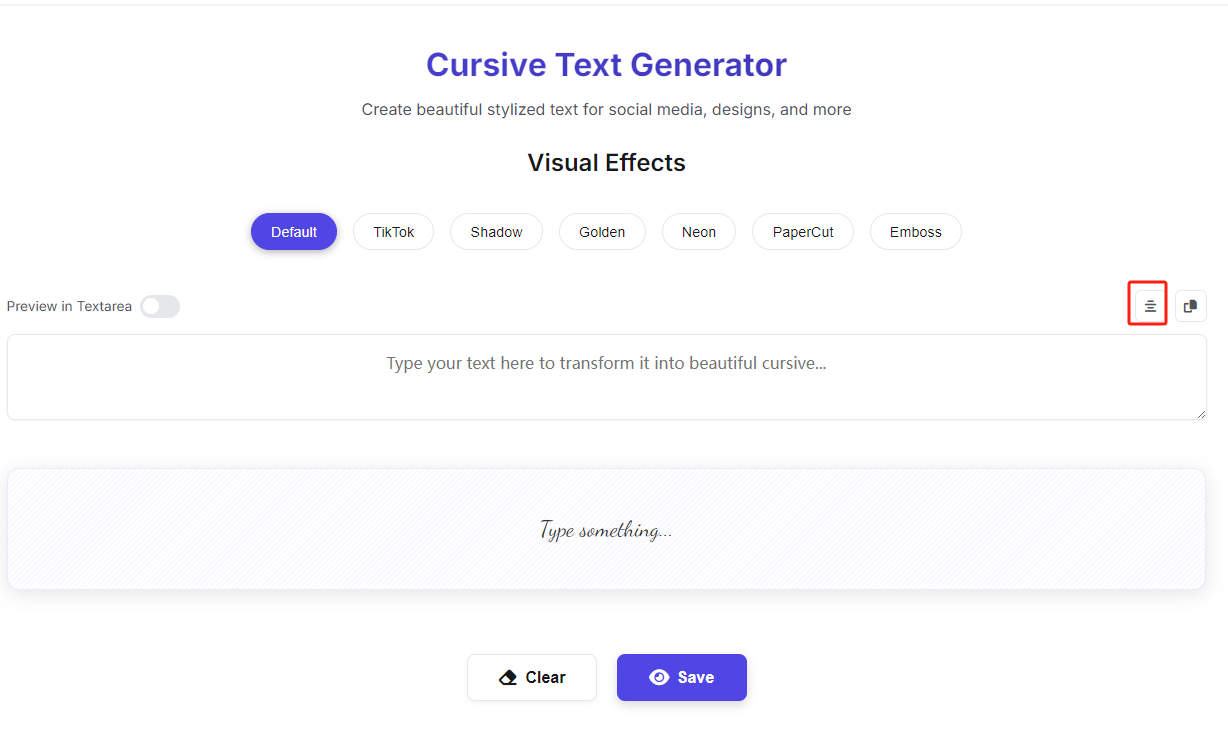
Copy Text
Use the copy button to quickly copy the converted text, making it easy to paste into social media or other applications.
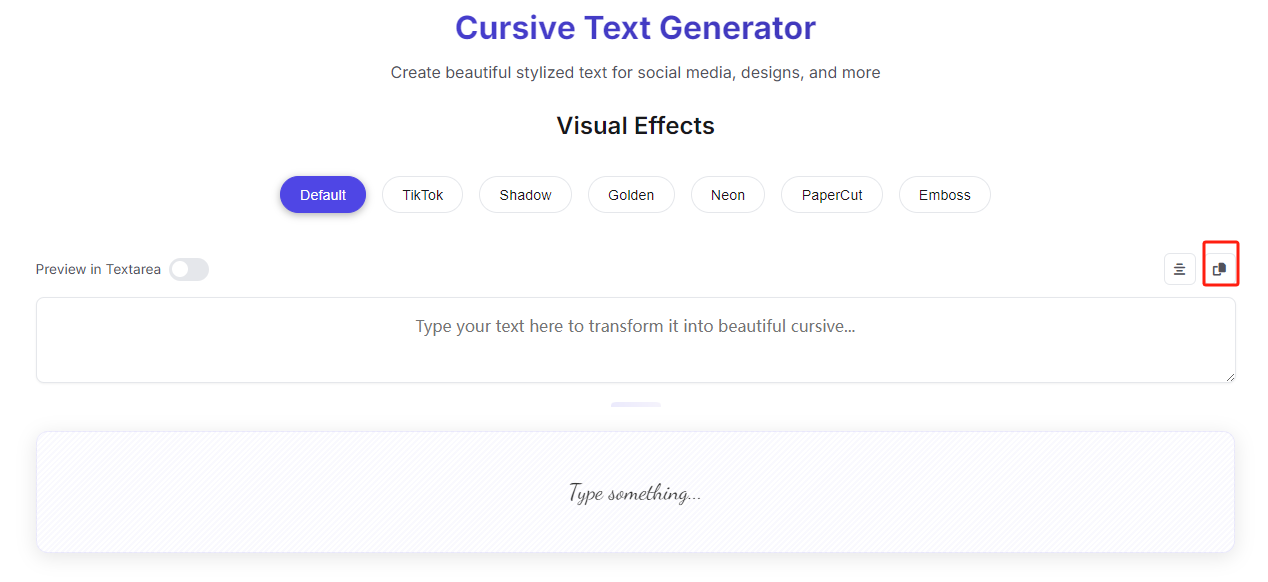
Preview in Textarea
Turn on the "Preview in Textarea" toggle to preview font effects directly in the input box.
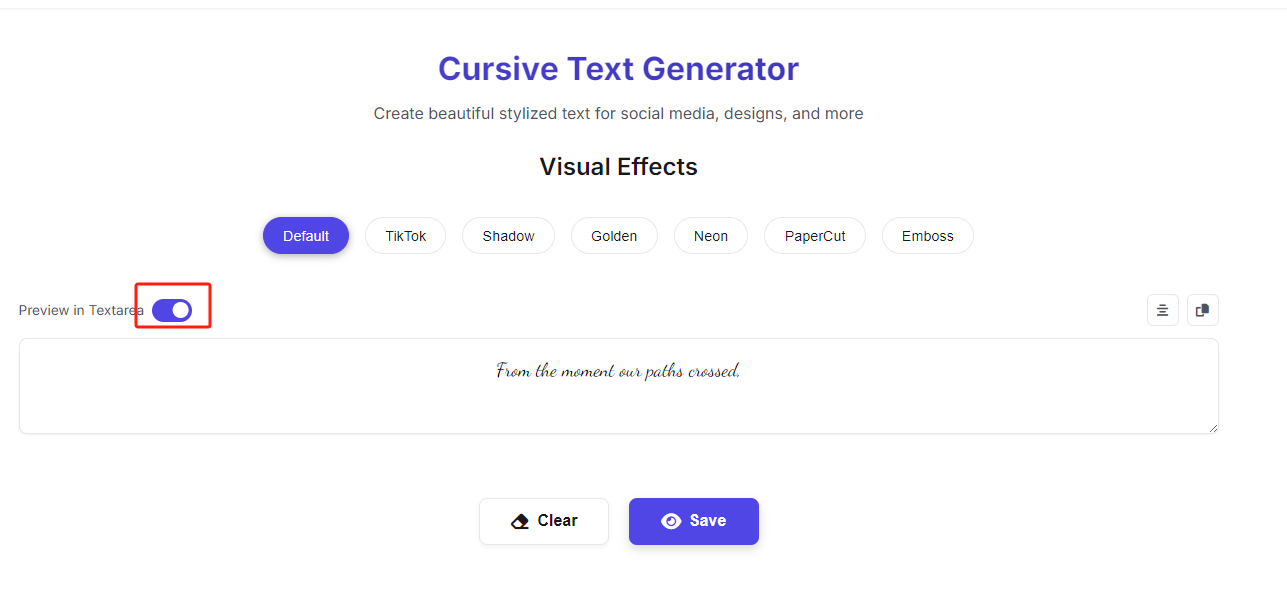
Why isn't my text showing special effects?
Try these troubleshooting steps:
- Make sure you've selected both an effect and a font;
- Refresh the page and try again;
- If the problem persists, please click the feedback button in the bottom right corner to report this issue.
Can I use this tool on my phone?
Yes, Cursive Text Generator fully supports mobile devices. You can use all features on your phone or tablet.
What is the quality of the saved images?
Saved images are high-quality PNG format, suitable for use in social media and design projects.
Can I use the content generated by this tool for commercial purposes?
Yes, you can use the generated text effects for both personal and commercial projects. Please note that some fonts may have their own licensing restrictions.